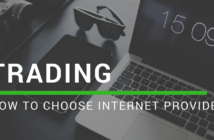Once in a while I receive an inquiry how my trading workstation looks like. About my desk setup I mentioned twice already on the site. However it was an old entry. Since then my workstation significantly changed. How it looks like now and what goes where? You will read in this text.
Over the years my trading position underwent a significant change. When still I traded in the trading office, under supervision of the office’s owner, my position had 2 monitors. Next it has been enlarged to 3 monitors. At that time it was sufficient for me.
My Trading Desk Setup
My workstation at this moment.
Therefore, when I decided to leave the trading office and to establish my own, I also started with 3 monitor position. How my workstation looked like in 2011: you will find here – 3 monitor position:
Currently I have trading position with 6 monitor. I’m fully satisfied; I think that without problem it will serve me for a couple of years. I also have a second smaller trading position – 4 monitor but rarely use it.
Below I will describe a few parameters, to which personally I pay a greater attention, because for me as a trader they are significant.
How many monitors actually are needed to trading?
One, two, three… or maybe 10? Exactly as much as you need to launch all needed programs or applications. I will describe based on traders position, with whom I share the office. Positions are really various – both in inches, arrangement or quantity of monitors. In the office traders have 19’’ as well as 24’’ monitors.
Number of monitors varies from 2 to 6; however the majority has 3-4 monitors set in a parabolic arrangement or attached to 4 monitor handle.
All six monitors sometimes it’s too many for me. They are session, during which I don’t use all monitors, because too little happens on the market. Sometimes people say that there are never too many monitors – trader somehow will always use them. I disagree with it – too many monitors may also be distracted. I assume that a better solution is to start with a smaller number of monitors – if indeed you will feel such a need – buy more. The position isn’t supposed to look great with 4, 6, 10 or 12 monitors – it must be functional.
For what this computer supposed to be needed?
 It is worthwhile to assess whether you treat the computer typically under trading or you are also interested to play in games on it, e.g. Wiedźmin 🙂 If you are interested in the computer for everything, including games – you must get to know the requirements to individual programs.
It is worthwhile to assess whether you treat the computer typically under trading or you are also interested to play in games on it, e.g. Wiedźmin 🙂 If you are interested in the computer for everything, including games – you must get to know the requirements to individual programs.
However, if the computer is supposed to be used above all to trading, and in addition to basic functions – writing, browsing Internet, etc. – then I would recommend that you shouldn’t exaggerate with what you decide to “stick” to it. At the beginning you must find out what are the requirements of your trading platform.
From experience I know that majority of platforms has quite low requirements. I will concentrate on something completely different, i.e. delay. Delay which may results from too weak computer.
What I mean by delay – it is time which will pass from placing an order by you to its actual reach to the market. It won’t be a difference which you will notice with an eye (although by comparison very weak computer with slightly stronger machine – such a difference can be captured).
Here arises a certain comparison – whether watching a match on television a split second when your team scored a goal – to hear cheering (or cursing when the other team scored) of neighbor? Theoretically you have the same supplier; however your neighbor received the image a split second earlier. Supposedly it is nothing, but in trading such a split second earlier can makes a big difference.
In the same way it is possible to compare the computer that you will purchase in network shops, which typically will be prepared under trading. Believe me, you will feel the difference. I trade for a long time on a bad hardware. Sufficient to support the platform, it’s a fact. But when the same platform I launched on a better computer…. suddenly there was no delay on opening, quoting at the increase in the increase of market flow.
Of course, they didn’t disappear irretrievably – because at large increase of volume, even platform (or rather servers) has its limitations. However, I could be sure that my computer in such accidents wasn’t at fault.
Which components are important?
Quality is very important. Quality is usually a selection of components that meet relevant criteria. In case of trading, a few components to which I will pay attention are significant:
Processor
I use i7-4770k processor. I think that traders who don’t have too high requirements placed by the platform (and number of downloaded data) they can use Intel i5, even i3. However, I don’t recommend use of outdated already Intel processors from such series e.g. Pentium, Due, Celeron. The same applies to AMD processors – best generally speaking not to use them if you plan to trade (they are about 30-40 % slower than Intel processors) – it regards particularly old models.
RAM
A minimum which you should have is 4 GB. I have 16 GB, it is a sufficient level for me. Usually I use from 3.5 to 7 GB. This is dependent on the number of windows in the platform, which I have launched and other support trading applications which I use.
Remember that they are moments when a greater number of RAM won’t affect a possible use of the platform/or applications that you use. For example Trader Ninja platform – it has its limitations, if you use a large number of graphs, indicators – even an increased number of RAM won’t affect platform operation.
8 up to 16 GB RAM is a level certainly sufficient. Remember that it must be RAM DDR3, and a part must be DDR4.
Mainboard
I bet on the brand. Brand costs, but it provides a quality. It is for me an indicator to which I hold to. I have mainboards from the family of Asus and Gigabyte (a matter on which hardware). These mainboards provide faster transfer of data between hard drive and RAM. In short – programs are loaded more quickly. Don’t buy mainboards of Asrock and Intel Companies.
Hard drive
I use SSD hard drive. Again – a speed is important: boot the computer, launch application. In this case, it is necessary to explain much. If you want to compare the speed of loading up your PC with SSD/HDD – just check comparison (you will find it on youtube). What’s important SSD doesn’t need to be large – it is only important to install Windows and programs which you use. Up to the rest of data – you can hook up a second, cheaper HDD hard drive.
Monitors
Often I can hear that it is worthwhile to buy monitor 4k, so that the working space was the biggest a monitor must have high resolution. For me it is a complete nonsense. Of course, on one monitor 23’’ or 27’’ it is possible to squeeze as much as possible if it has a high resolution. But everything what I will place there will be relatively small! I’m a supporter of rational monitor’s selection under trading use. Therefore I think that monitors in a price range of 200-300 USD its maximum which you should consider. I assume here the size up to 24 inches. It isn’t necessary to overpay and spend 1k USD for the monitor with greater resolution.
How my trading position looks like and what goes where – you will find in a video below:
The computer won’t trade for you!
Remember that no matter how powerful machine you will build or buy – it isn’t a guarantor of your success on the stock-market. If you just start your adventure on the market, you won’t feel a difference between the stronger and weaker computer. You should focus on work above yourself and strategies, which will be effective for you. Only later, when commensurate profits will appear, you should think to increase your advantage over other traders.
Share with us below your trading workstation. I’m curious how you workstation is arranged. Or maybe you trade on the notebook and to it you have a built-up position?